The task cycles through four basic phases:
| 1. | responding on the SEEKING lever (seeking lever present; taking lever absent; houselight on) |
| 2. | responding on the TAKING lever (seeking lever absent; taking lever present; houselight on) |
| 3. | delivery of REINFORCEMENT (seeking lever absent; taking lever absent; houselight off; reinforcer-associated stimulus on) |
| 4. | TIMEOUT (seeking lever absent; taking lever absent; houselight on) |
Once one phase is complete, the next begins (unless disabled, in which case it is skipped over).
The schedules for the seeking and taking levers can be varied.
To this basic task, various complex extras can be added:
| • | A PRIMING event can begin one or more cycles (think of this as phase 0). This priming event can include a priming/noncontingent stimulus (possibly different from the reinforcer-associated stimulus), noncontingent reinforcement, and/or presentation of the taking lever (with or without the requirement to respond, and with or without the option to reinforce the response either with a stimulus or primary reinforcement). The dialogue box below details all these options more clearly. |
| • | The seeking phase can be accompanied by presentation of a third type of stimulus, known as the PIT (Pavlovian-instrumental transfer) stimulus, on some or all seeking cycles. |
| • | Noncontingent stimuli can be presented, desynchronized with the main seeking/taking cycle. Exceptionally, the task can be run with no levers but still presenting these noncontingent stimuli, which makes the task completely noncontingent (Pavlovian). Note: see below for a safety warning if you allow the task to give reinforcement with no levers present (i.e. noncontingent reinforcement). |
The parameters dialogue box looks like this:
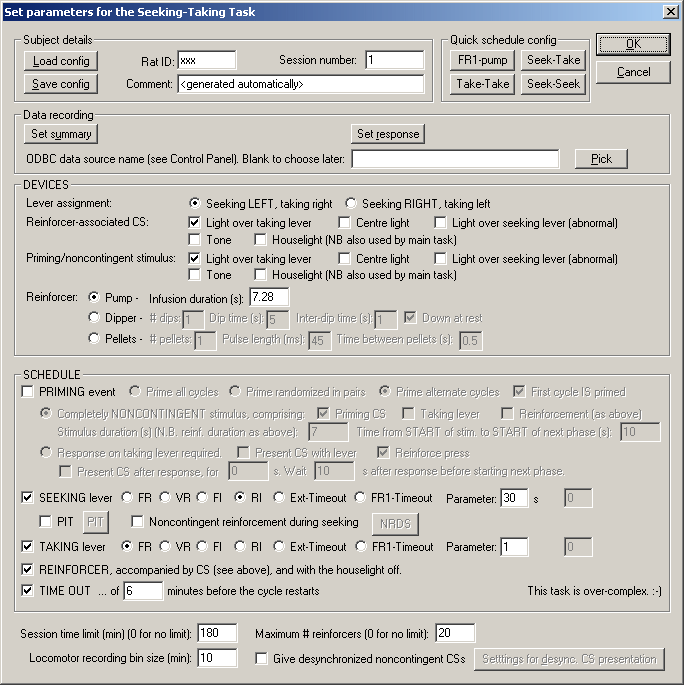
Be careful if you use the houselight as part of a CS; this is not necessarily advised, because it is possible that (for example) a noncontingent CS finishes during a cycle and switches the houselight off as it finishes, leaving the task in the Seeking state but with the houselight off (which is not normal).
Click one of the four "Quick schedule config" buttons to set up standard schedule configurations, or edit the schedule directly.
The Ext-Timeout and FR1-Timeout are extinction and FR1 schedules, respectively, with the additional feature that the schedule automatically terminates after a specified time (at which point, the next enabled "component" [e.g. taking lever, reinforcer, timeout] takes over.)
To pick an ODBC database in advance of finishing, click Pick and you will be offered the ODBC Data Source picker (below). Your choice will be recorded and will apply to this subject from now on (or until you specify a different source).
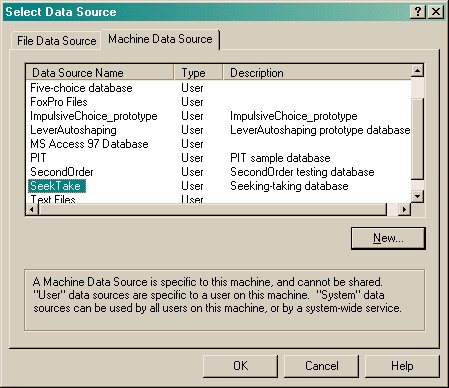
If you don't specify an ODBC data source now, or you delete the value in the "ODBC data source name" box, you'll be asked to choose when the task ends (and that choice will only apply to the session in progress).
To present noncontingent CSs during seeking (Pavlovian-instrumental transfer, or PIT), enable the tick-box labelled "PIT" in the "Seeking" line and click the "PIT" button to set options:
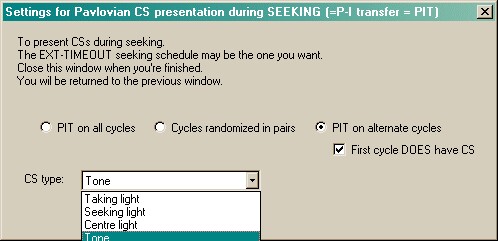
To give noncontingent reinforcement during seeking (for contingency degradation), enable the tick-box labelled "Noncontingent reinforcement during seeking" and click the "NRDS" button to set options:
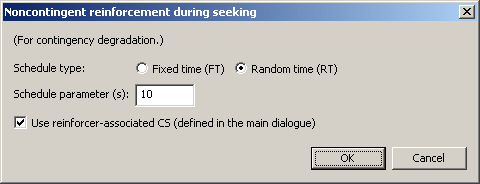
To give desynchronized noncontingent CSs independent of the seeking/taking cycle, enable "Give desynchronized noncontingent CSs" and click "Settings for desync. CS presentation":
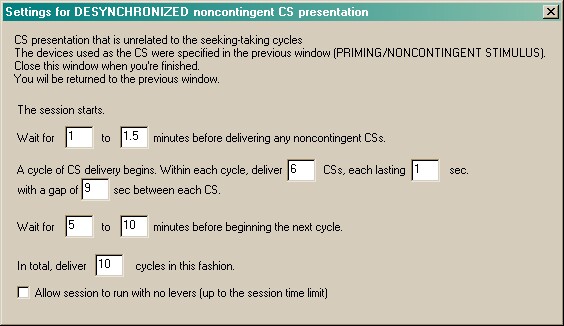
The final option in this dialogue box allows you to run without the seeking or taking levers - allowing a predefined session length and the presentation of noncontingent CSs only. Note that it is imperative that you check the reinforcement parameters in this situation. For example, setting this combination - seeking OFF, taking OFF [a combination ordinarily disallowed but allowed if you are giving desynchronized noncontingent CSs and have ticked the "allow no levers" option], reinforcement ON, timeout ON with a short timeout - would deliver reinforcer after reinforcer (since the task cycles through: skip seeking -> skip taking -> give reinforcement -> timeout -> restart cycle again). The program disallows "seeking OFF, taking OFF, reinforcement ON" unless a timeout is specified, but short timeouts would still be dangerous if IV reinforcement is used.
In general, if you tick the "allow session to run with no levers" box, you must check very carefully what happens - although well defined, the program's behaviour may be counter-intuitive. Caveat emptor.